Welcome to Kinetic Resources

Resources for higher education & PBSA leaders
Gear up for success and access a comprehensive library of Case Studies, News & Insights, Kinetic Voices, and Videos

Featured Resources
Case Study
Homerton College
Conferencing and Events Management
News
Kinetic software ranked 1st on APUC Purchasing Framework.
Featured
Video
KxEngage
Student Experience
Looking for our Product Sheets? See below

- Conferencing and Events Management, Residential Management System, Student Accommodation
The University of Manchester – KxArchiver
About The University Organisation type University Challenges solved Streamlined data retention and compliance by enabling efficient and controlled removal of outdated records. Strengthened data integrity
News

Kinetic is embarking on an adventurous challenge to raise funds for Student Minds
Every step we take and every donation we receive will contribute to creating a brighter future for students at University. We are thrilled to be

- Student Accommodation
Teesside University – KxStudent
About The University Organisation type University Challenges solved Effortless accommodation allocation significantly improving the student experience and occupancy rate (almost 100%). Optimised operations, freeing staff
News

- Featured
Kinetic software ranked 1st on the new APUC Purchasing Framework.
The recent announcement of the APUC purchasing framework is fantastic news for Kinetic and for buyers in the higher education sector! This newly awarded Framework
News

- Conferencing and Events Management
Maximising Campus Potential: 5 Innovative Strategies for Commercialising University Spaces
Recent years have seen a seismic shift in how we work and live, and universities are no exception to this change. With more and more

- PBSA, Student Accommodation
Student Roost – KxPayments
KxPayments : Transforming the Way Students Pay How KxPayments Delivered Impact 51% Open Banking Adoption …over traditional card payments. More students now prefer open banking,
News

Humans of Kinetic – Phil Warwick
Meet Phil, our Business Systems Analyst… Meet Phil Warwick, our resident problem-solver and Salesforce whisperer. From his early days unknowingly doing business analysis in a

- Catering Management, Conferencing and Events Management
Newnham College
About Newnham College Organisation type College Challenges solved The ability to view all event and residential bookings in one centralised location. Empty spaces can easily
News
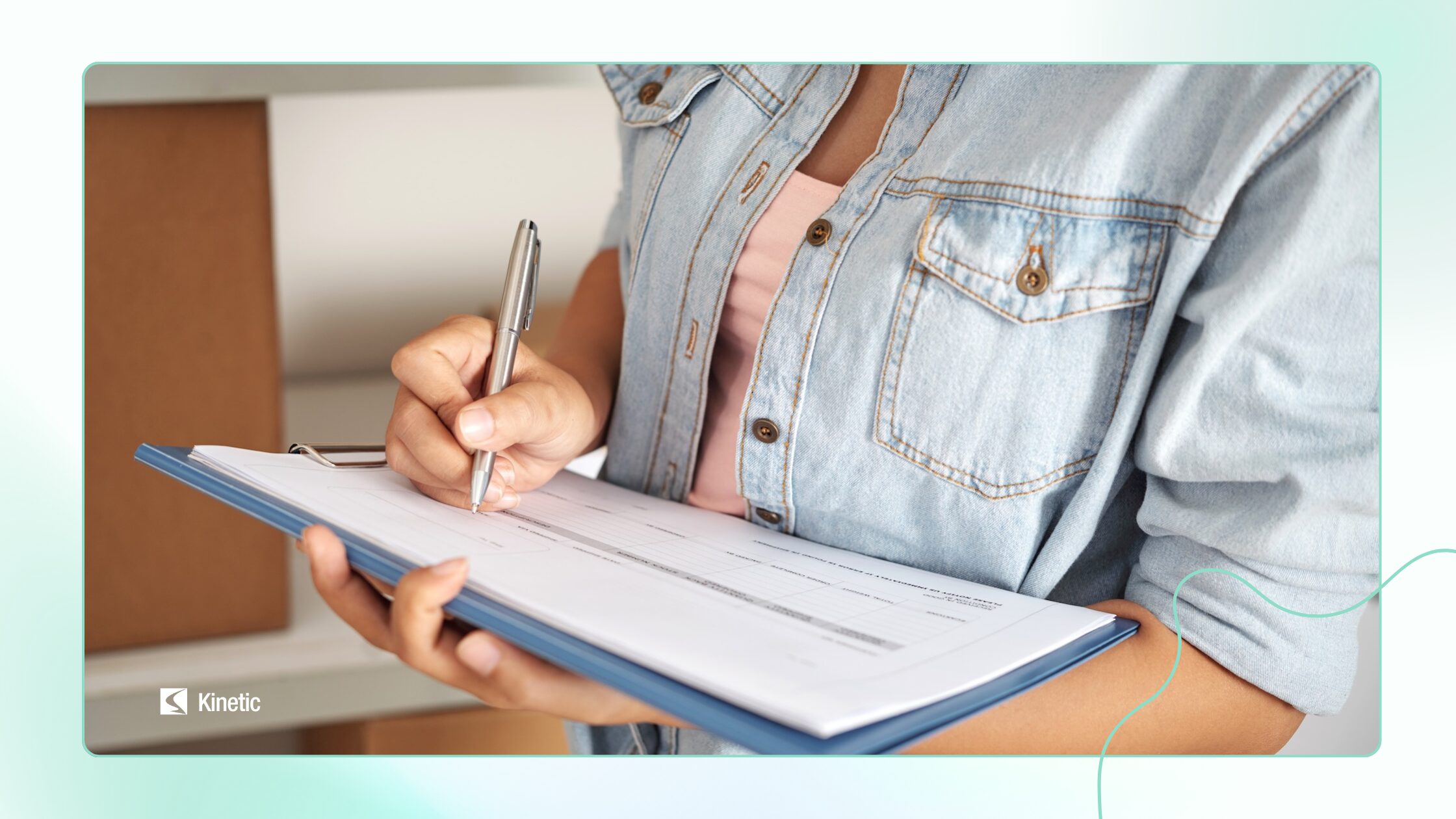
- Student Accommodation
The Hidden Cost of Inspections: Why Paper & Spreadsheets Are Draining Your Team’s Energy
Every campus handles inspections a little differently. Maybe you do two big sweeps—one before students arrive and another when they move out. Maybe you add
News

- Conferencing and Events, Conferencing and Events Management
Productivity Hacks for Higher Education Conferencing and Events Teams in 2025.
As you get into the flow of 2025, it’s time to rethink how you work and tap into Kinetic conferencing and events software features designed
News

Kinetic Live Highlights

- PBSA, Student Accommodation, Student Experience
University of Nottingham – KxInductions & KxMobile
About The University of Nottingham Organisation type University Challenges solved Managing the arrivals process for new students in an efficient manner Providing an ‘arrivals slots’

- PBSA, Student Accommodation, Student Accommodation Management
Fitzwilliam College – KxStudent
About The University Organisation type University Challenges solved Consolidated disconnected systems into one integrated platform. Overcame inefficiencies from the lack of integration between systems. Reduced
News

Humans of Kinetic – Holly Bond
Introducing Holly, our Support Excellence and Innovation Lead! Welcome to the first edition of Humans of Kinetic, a series where we spotlight the incredible individuals who make

- Conferencing and Events Management, Featured
Homerton College – Conferencing on Pulse & Customer Hub
About The University Organisation type University Challenges solved Reduction in administration time and effort Reduction in physical paperwork and carbon footprint, in line with sustainability
News

- PBSA, Student Accommodation
Marking the rise of students as consumers
Gone are the days of basic student halls and porters’ lodges. En suite bedrooms and customer service reception teams are both the concrete and administrative
News

Boosting Student Retention: Prioritising Wellbeing for Smoother Transitions
As UK universities continue to prioritise student retention, the role of residential and support teams in enhancing student wellbeing has never been more essential. Universities

- PBSA, Student Accommodation, Student Experience, Wellbeing
University of Liverpool – Student Life
About University of Liverpool Organisation type University Challenges solved Disconnect with incident reporting across team members resolved through a centralised system allowing teams to see
News

- Catering Management, Conferencing and Events Management, PBSA, Student Accommodation, Student Experience
Innovation in Higher Education Report
Unveiling the Future of Higher Education: A New Report from Kinetic Voices In the ever-evolving landscape of higher education, “innovation” is not just a buzzword;
News

- PBSA, Student Accommodation
Get ahead of the game – the future of student payments
From embracing contactless payments during the pandemic to online bank transfers, UK consumers are ahead of the game in the latest ways to buy goods
News

4 ways to enhance the student pre-arrival experience
As A-level results day approaches, student accommodation teams will already be preparing to receive this year’s intake of students. For many students, that arrival journey

- Catering Management, Conferencing and Events Management, Student Accommodation, Student Experience
University of Kent
About The University of Kent Organisation type University Challenges solved One integrated system to manage a large number of bedrooms and events. Reduced manual data
News

- PBSA, Student Accommodation, Student Experience
Student Roost and Kinetic launch StudentLife resident wellbeing platform
Student Roost, one of UK’s largest purpose-built student accommodation (PBSA) providers, has partnered with world-leading student accommodation management software creators Kinetic to become the first
News

Kinetic Group Acquisition of CELCAT is a Win for Higher Education Customers
We are excited to announce an exciting step in our journey as we welcome CELCAT, the leading timetabling and academic scheduling software creator, to the Kinetic
News

- PBSA, Student Accommodation, Student Experience
The UUK Code: Is Your Inspections Process Putting You at Risk?
The student accommodation sector is facing some significant changes. The UUK/GuildHE Accommodation Code of Practice for Student Housing (March 2025), supported by the Student Accommodation
News
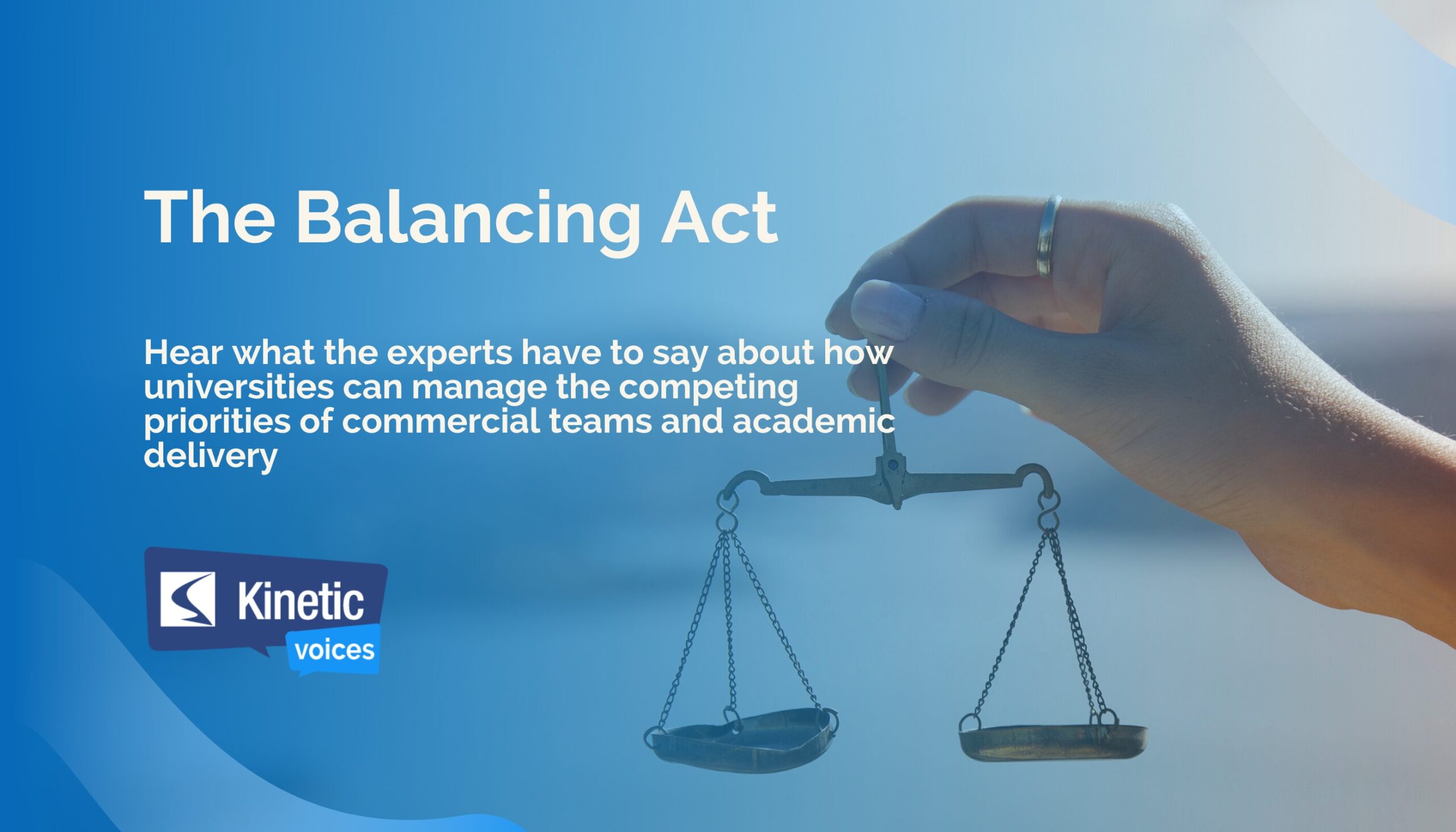
- Catering Management, Conferencing and Events Management, Student Accommodation, Student Experience
The competing priorities of commercial and academic delivery: Is there an answer?
It’s a long-standing competition: the race between the university commercial teams and academic staff. The former focuses on generating revenue, while the latter is all about
News

Humans of Kinetic – Quincy Verdyan
Meet Quincy, our Product Designer… In this month’s Humans of Kinetic, we speak to our talented Product Designer, who journeyed from Indonesia to the UK
News

Humans of Kinetic – Ali Bott
Meet Ali, our VP of Customer Experience… Welcome to the second edition of Humans of Kinetic! Meet Ali Bott, our VP of Customer Experience. Ali’s
News

- PBSA, Student Accommodation, Student Experience, Wellbeing
A new student experience app joins Kinetic’s suite of solutions.
Kinetic, a leading provider of software for student accommodation, has recently announced the launch of a new student experience app called KxEngage. Launched on 4th March 2024,
News

- Security
Kinetic announces partnership with CREST-certified penetration testing provider Stripe OLT
Kinetic, a leading provider of innovative software for the higher education sector, has partnered with Stripe OLT, an award-winning cybersecurity firm, as its chosen Certified CREST
News

Humans of Kinetic – Alan Gore
Meet Alan, our KxStudent Lead Engineer… Welcome to the third edition of Humans of Kinetic! In this edition, we spotlight an incredible journey of resilience

- PBSA, Student Accommodation, Student Experience
Askham Bryan College – KxWelcome
About The University Organisation type University Challenges solved A sleeker, more professional check-in process utilising pre-arrival barcodes A simple, easy to follow web-based application process

- Conferencing and Events, Residential Management
Edinburgh Napier University – KxConferencing & KxResidential
About The University Organisation type University Challenges solved Streamlined administrative tasks by reducing reliance on manual processes. Improved integration with external systems for better coordination.
News

- PBSA, Student Accommodation, Student Experience, Wellbeing
Mind the gap – is your institution missing opportunities with wellbeing data?
To succeed, HE leaders must ensure data is put at the heart of student services provision, said Government advisor Professor Edward Peck CBE in a
News

- Catering Management, Conferencing and Events Management
Campus to Conference: Transforming University Spaces
The highs and lows of hosting conferences in UK universities Universities have all the ingredients to host successful conferences, from the unique infrastructure to accommodate large groups
News

- Catering Management, Conferencing and Events Management
What a Connected Catering System Really Looks Like
Rethinking how higher education hospitality teams work, communicate, and serve when it comes to catering. Across higher education, catering teams are navigating an increasingly complex

- Conferencing and Events Management
Keble College – KxB&B & BedBooker
About The University Organisation type University Challenges solved More accurate booking data being inputted into the KxResidential back-office system Automated processes now free up staff
News

- PBSA, Student Accommodation, Student Experience
Is it crunch time for the student cost of living crisis?
Polls are suggesting students are suffering more than most during the cost of living crisis. As the end of the academic year approaches and with
News

- Security
Why are universities so attractive to cyber criminals?
The rise of cybercrime has had a significant impact on many industries, especially Education. Universities and other academic institutions have become prime targets for cybercriminals
News

- PBSA, Student Accommodation, Student Experience
Student Roost launches KxEngage to promote student connectivity and well-being
Student Roost, the UK’s third largest provider of purpose-built student accommodation, has launched a new resident app (KxEngage by Kinetic), which enables residents to rebook
News

- PBSA, Student Accommodation, Student Experience, Wellbeing
Why resilience is key for our students and our systems
Higher Education mental health specialist Géraldine Dufour says innovation is needed across student support and says both a ‘whole university approach’ and data are vital to support

- PBSA, Student Accommodation, Student Experience
University of Hertfordshire – KxPayments
About The University of Hertfordshire Organisation type University Challenges solved Simplifying payment plan management Reducing the amount spent through processing card transaction fees Reduced the
News

International Women’s Day 2024: Celebrating the leadership and impact of three inspiring women at Kinetic
Featured from the left: Neha Chawla, Clare Ody and Stacey Wright The UK tech industry is one of the fastest-growing and most innovative sectors in the

- Conferencing and Events Management, Student Accommodation
University of Edinburgh – KxConferencing Configuration
About The University Organisation type University Challenges solved Simplified system configuration across departments. Improved end-user experience and customer service. Enhanced reporting capabilities for better business

- Residential Management System
University of Essex – KxB&B
About The University Organisation type University Challenges solved Reduced missed bookings due to phone unavailability and the requirement of human intervention. Reduction in costs due
News

- Catering Management, Conferencing and Events Management
Unlocking Success: How does technology enhance campus events?
It’s common knowledge that universities are under more pressure than ever to generate revenue, so commercialising their underutilised and often unique spaces seems like a
News

- PBSA, Student Accommodation, Student Experience, Wellbeing
So what’s next for the en suite education generation?
Higher education residential accommodation has radically altered in a generation. Students’ expectations don’t just stop at improving the quality of personal space. They want more from
Case Study

- Residential Management System
University of Essex – KxB&B
Case Study

- Conferencing and Events Management, Residential Management System, Student Accommodation
The University of Manchester – KxArchiver
Case Study

- Student Accommodation
Teesside University – KxStudent
Case Study

- PBSA, Student Accommodation
Student Roost – KxPayments
Case Study

- Conferencing and Events, Residential Management
Edinburgh Napier University – KxConferencing & KxResidential
Case Study

- PBSA, Student Accommodation, Student Accommodation Management
Fitzwilliam College – KxStudent
Case Study

- Catering Management, Conferencing and Events Management, Student Accommodation, Student Experience
University of Kent
Case Study

- Catering Management, Conferencing and Events Management
Newnham College
Case Study

- PBSA, Student Accommodation, Student Experience, Wellbeing
University of Liverpool – Student Life
Case Study

- PBSA, Student Accommodation, Student Experience
University of Nottingham – KxInductions & KxMobile
Case Study

- PBSA, Student Accommodation, Student Experience
University of Hertfordshire – KxPayments
Case Study

- Conferencing and Events Management
Keble College – KxB&B & BedBooker
Case Study

- PBSA, Student Accommodation, Student Experience
Askham Bryan College – KxWelcome
Case Study

- Conferencing and Events Management, Featured
Homerton College – Conferencing on Pulse & Customer Hub
Case Study

- Conferencing and Events Management, Student Accommodation
University of Edinburgh – KxConferencing Configuration
News

Humans of Kinetic – Phil Warwick
Meet Phil, our Business Systems Analyst… Meet Phil Warwick, our resident problem-solver and Salesforce whisperer. From his early days unknowingly doing business analysis in a
News

- Catering Management, Conferencing and Events Management
What a Connected Catering System Really Looks Like
Rethinking how higher education hospitality teams work, communicate, and serve when it comes to catering. Across higher education, catering teams are navigating an increasingly complex
News

- PBSA, Student Accommodation, Student Experience
The UUK Code: Is Your Inspections Process Putting You at Risk?
The student accommodation sector is facing some significant changes. The UUK/GuildHE Accommodation Code of Practice for Student Housing (March 2025), supported by the Student Accommodation
News
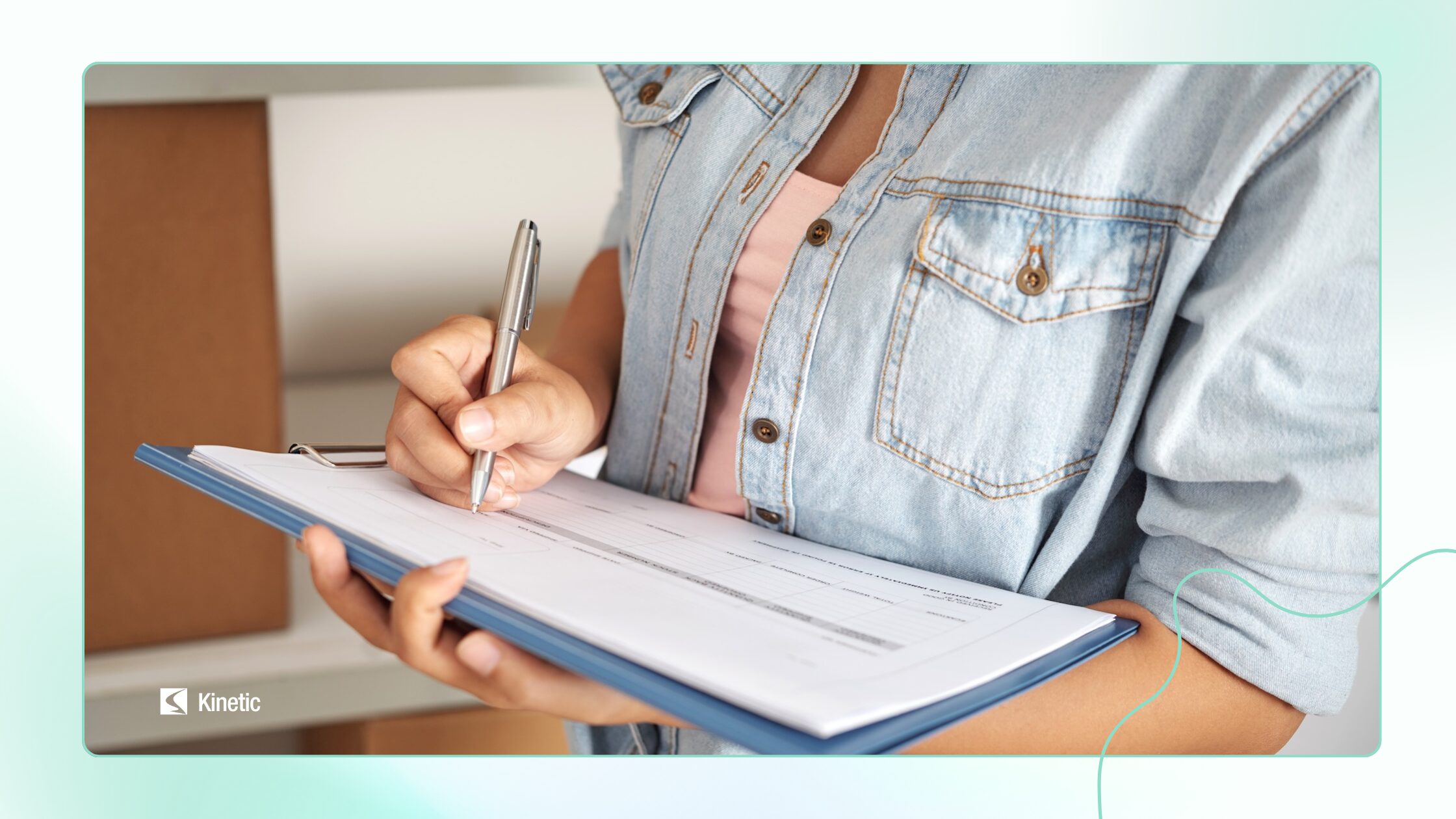
- Student Accommodation
The Hidden Cost of Inspections: Why Paper & Spreadsheets Are Draining Your Team’s Energy
Every campus handles inspections a little differently. Maybe you do two big sweeps—one before students arrive and another when they move out. Maybe you add
News

Humans of Kinetic – Quincy Verdyan
Meet Quincy, our Product Designer… In this month’s Humans of Kinetic, we speak to our talented Product Designer, who journeyed from Indonesia to the UK
News

Humans of Kinetic – Alan Gore
Meet Alan, our KxStudent Lead Engineer… Welcome to the third edition of Humans of Kinetic! In this edition, we spotlight an incredible journey of resilience
News

Humans of Kinetic – Ali Bott
Meet Ali, our VP of Customer Experience… Welcome to the second edition of Humans of Kinetic! Meet Ali Bott, our VP of Customer Experience. Ali’s
News

- PBSA, Student Accommodation, Student Experience
Student Roost launches KxEngage to promote student connectivity and well-being
Student Roost, the UK’s third largest provider of purpose-built student accommodation, has launched a new resident app (KxEngage by Kinetic), which enables residents to rebook
News

Humans of Kinetic – Holly Bond
Introducing Holly, our Support Excellence and Innovation Lead! Welcome to the first edition of Humans of Kinetic, a series where we spotlight the incredible individuals who make
News

- Conferencing and Events, Conferencing and Events Management
Productivity Hacks for Higher Education Conferencing and Events Teams in 2025.
As you get into the flow of 2025, it’s time to rethink how you work and tap into Kinetic conferencing and events software features designed
News

- Security
Why are universities so attractive to cyber criminals?
The rise of cybercrime has had a significant impact on many industries, especially Education. Universities and other academic institutions have become prime targets for cybercriminals
News

4 ways to enhance the student pre-arrival experience
As A-level results day approaches, student accommodation teams will already be preparing to receive this year’s intake of students. For many students, that arrival journey
News

- Featured
Kinetic software ranked 1st on the new APUC Purchasing Framework.
The recent announcement of the APUC purchasing framework is fantastic news for Kinetic and for buyers in the higher education sector! This newly awarded Framework
News

Kinetic Group Acquisition of CELCAT is a Win for Higher Education Customers
We are excited to announce an exciting step in our journey as we welcome CELCAT, the leading timetabling and academic scheduling software creator, to the Kinetic
News

- PBSA, Student Accommodation, Student Experience, Wellbeing
A new student experience app joins Kinetic’s suite of solutions.
Kinetic, a leading provider of software for student accommodation, has recently announced the launch of a new student experience app called KxEngage. Launched on 4th March 2024,
News

Boosting Student Retention: Prioritising Wellbeing for Smoother Transitions
As UK universities continue to prioritise student retention, the role of residential and support teams in enhancing student wellbeing has never been more essential. Universities
News

- PBSA, Student Accommodation
Get ahead of the game – the future of student payments
From embracing contactless payments during the pandemic to online bank transfers, UK consumers are ahead of the game in the latest ways to buy goods
News

- PBSA, Student Accommodation, Student Experience
Is it crunch time for the student cost of living crisis?
Polls are suggesting students are suffering more than most during the cost of living crisis. As the end of the academic year approaches and with
News

- PBSA, Student Accommodation
Marking the rise of students as consumers
Gone are the days of basic student halls and porters’ lodges. En suite bedrooms and customer service reception teams are both the concrete and administrative
News

- PBSA, Student Accommodation, Student Experience, Wellbeing
Why resilience is key for our students and our systems
Higher Education mental health specialist Géraldine Dufour says innovation is needed across student support and says both a ‘whole university approach’ and data are vital to support
News

- PBSA, Student Accommodation, Student Experience, Wellbeing
Mind the gap – is your institution missing opportunities with wellbeing data?
To succeed, HE leaders must ensure data is put at the heart of student services provision, said Government advisor Professor Edward Peck CBE in a
News

- PBSA, Student Accommodation, Student Experience, Wellbeing
So what’s next for the en suite education generation?
Higher education residential accommodation has radically altered in a generation. Students’ expectations don’t just stop at improving the quality of personal space. They want more from
News

- Catering Management, Conferencing and Events Management, PBSA, Student Accommodation, Student Experience
Innovation in Higher Education Report
Unveiling the Future of Higher Education: A New Report from Kinetic Voices In the ever-evolving landscape of higher education, “innovation” is not just a buzzword;
News
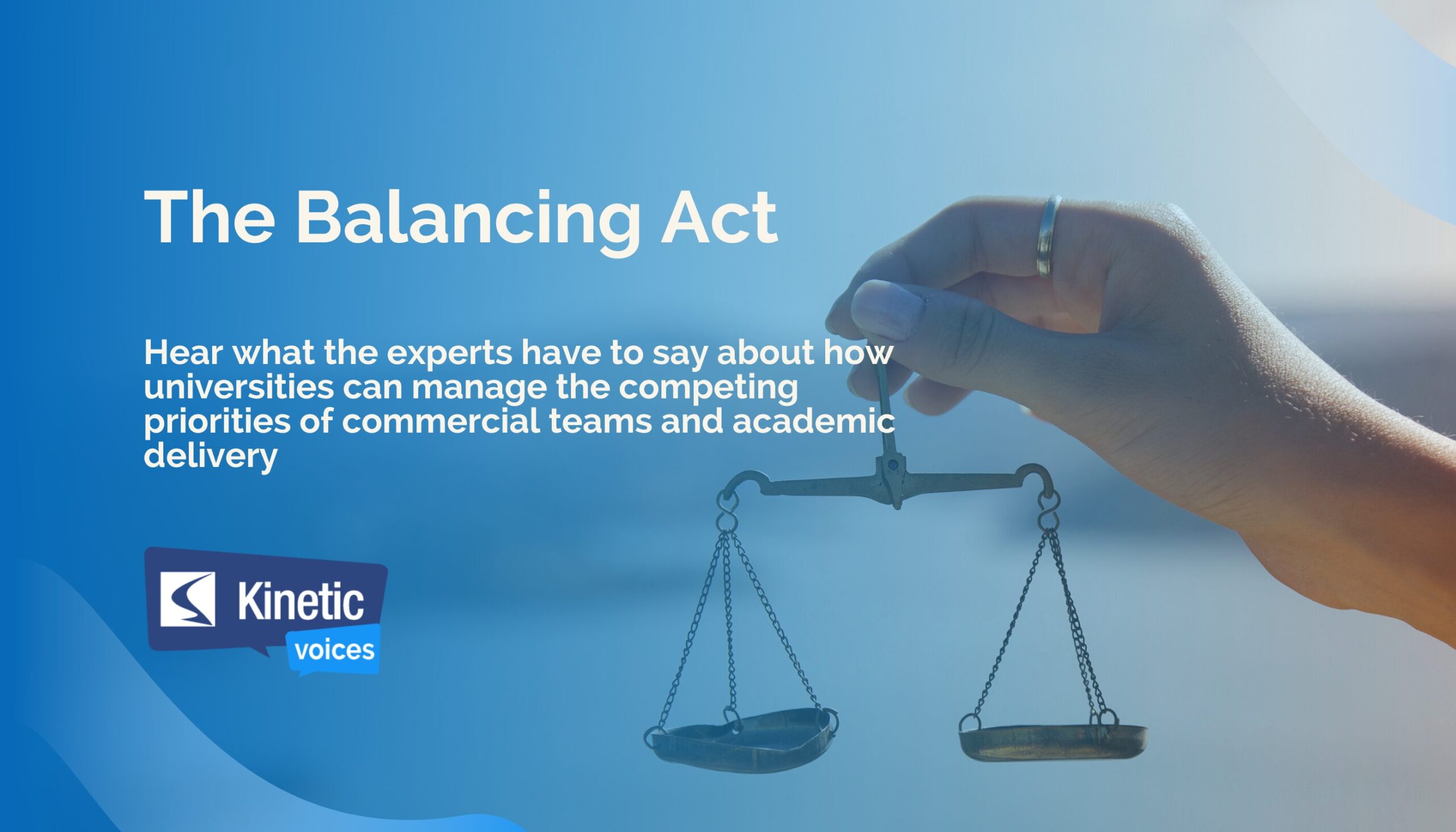
- Catering Management, Conferencing and Events Management, Student Accommodation, Student Experience
The competing priorities of commercial and academic delivery: Is there an answer?
It’s a long-standing competition: the race between the university commercial teams and academic staff. The former focuses on generating revenue, while the latter is all about
News

- Catering Management, Conferencing and Events Management
Unlocking Success: How does technology enhance campus events?
It’s common knowledge that universities are under more pressure than ever to generate revenue, so commercialising their underutilised and often unique spaces seems like a
News

- Conferencing and Events Management
Maximising Campus Potential: 5 Innovative Strategies for Commercialising University Spaces
Recent years have seen a seismic shift in how we work and live, and universities are no exception to this change. With more and more
News

- Catering Management, Conferencing and Events Management
Campus to Conference: Transforming University Spaces
The highs and lows of hosting conferences in UK universities Universities have all the ingredients to host successful conferences, from the unique infrastructure to accommodate large groups
News

Kinetic Live Highlights
Product Sheets
Product Sheet

WebCatering Product Sheet
Product Sheet

StudentWeb Product Sheet
Product Sheet

Student Life Brochure
Product Sheet

KxWelcome Product Sheet
Product Sheet

KxStudent Product Sheet
Product Sheet

KxResidential Product Sheet
Product Sheet

KxRequests Product Sheet
Product Sheet

KxRegistration Product Sheet
Product Sheet

KxProposals Product Sheet
Product Sheet

KxPayments Product Sheet
Product Sheet

KxMobile (Student) Product Sheet
Product Sheet

KxMobile (Commercial) Product Sheet
Product Sheet

KxInspections Product Brochure
Product Sheet

KxInductions Product Sheet
Product Sheet

KxHosting Product Sheet
Product Sheet

KxEngage brochure.pdf
Product Sheet

KxConferencing Product Sheet
Product Sheet

KxCatering Product Sheet
Product Sheet

KxB&B Product Sheet
Product Sheet

KxArchiver Product Sheet
Product Sheet

Customer Hub Product Sheet
Product Sheet

Conferencing on Pulse Product Sheet
Product Sheet

BedBooker Brochure


